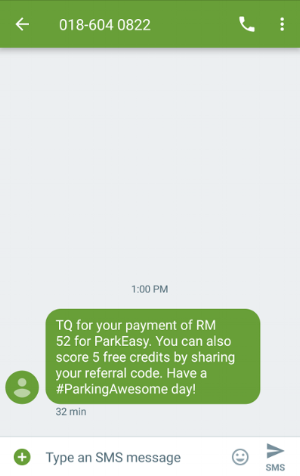How-To: Top-Up ParkEasy Credits
/Running low on ParkEasy Credits? Here's how to top-up.
Top-up by Credit or Debit Card
Begin by OPENING THE MENU AND SELECTING (1) "Add Credit"
(2) Select the number of credits that you would like to top up THEN TAP (3)"Purchase Credit"
(4) Enter Credit / Debit card details
(5) Confirm purchase by tapping the "Purchase" button.
(6) you will receive aN SMS confirmation for your payment. HOORAY! :d
Attention!
In case of failed payment, it could mean that you have not authorized your card for online payments before. Please call your bank to enable online payment service. You only need to do this once, and it will apply to all online transactions in future.
Top-up by referring others
Your Screen
(1) Select free credit from the app menu
(2) tap share to reveal share options
(3) choose to share however you like
Your Friend's Screen
Your friend can download the app via your special link
after downloading, they will see this message when they open the app. tap (4) sign up now
they will get 10 + 5 credits for signing up using your code. you will get 5 credits too.
Any other questions, you can always contact us at [email protected], message us on our FB page, or call us at + 6017-264 6833 . Stay #ParkingAwesome!